Encoding Used in Computing
This section describes the different encoding used by a computer.
Alphabet Encoding¶
- A-Z or a-z corresponds to 1-26 or 0-25
Tools¶
ASCII encoding¶
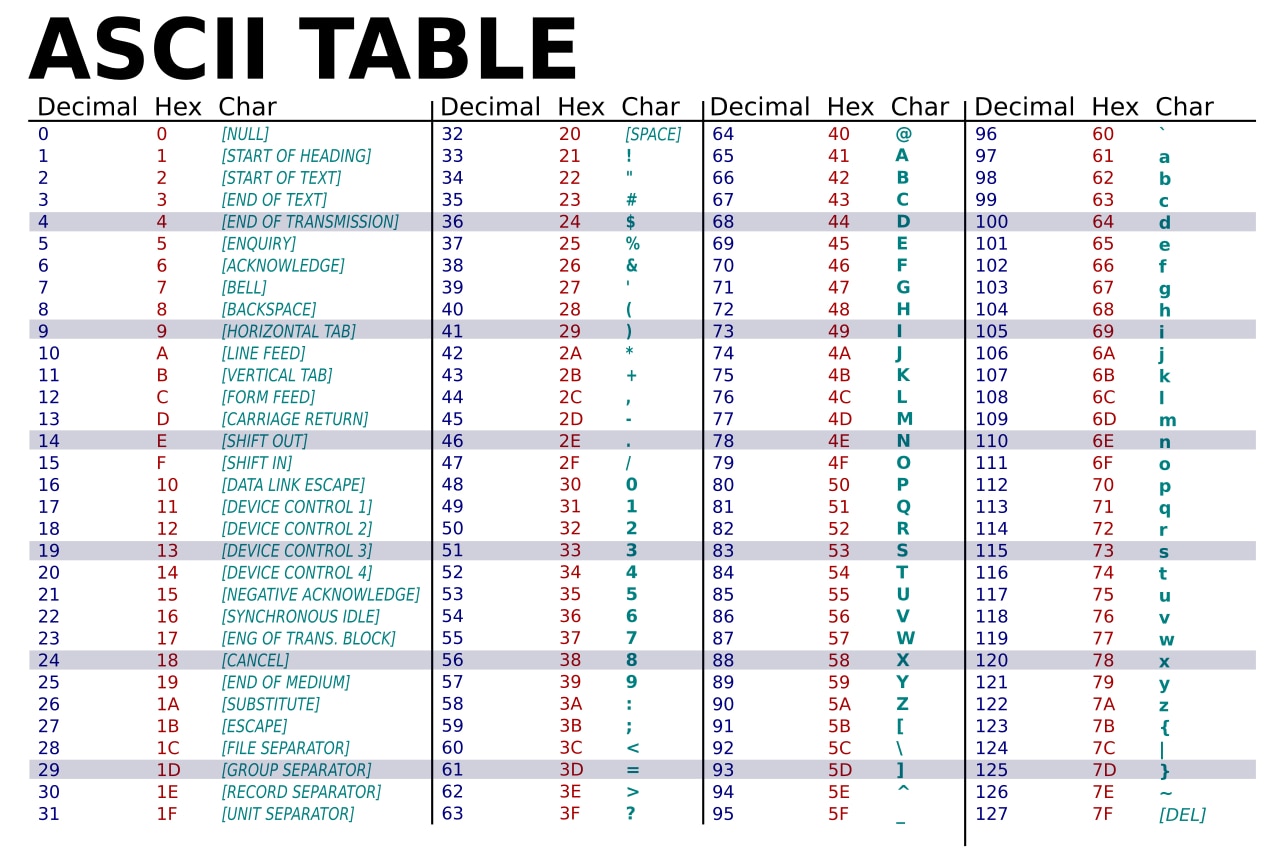
Features¶
We use ASCII encoding for printable characters, such as the following:
-
0-9, 49-57
-
A-Z, 65-90
-
a-z, 97-122
ASCII Conversion¶
Binary¶
Convert ASCII decimal to binary representation.
- Only contains 0 and 1
- No more than 8 bits, 7 bits are also possible because printable characters are up to 127
- Actually just another form of ASCII code
Hexadecimal¶
Convert letters to ASCII hexadecimal representation.
- A-Z → 41-5a
- a-z → 61-7a
Tools¶
CTF Example¶
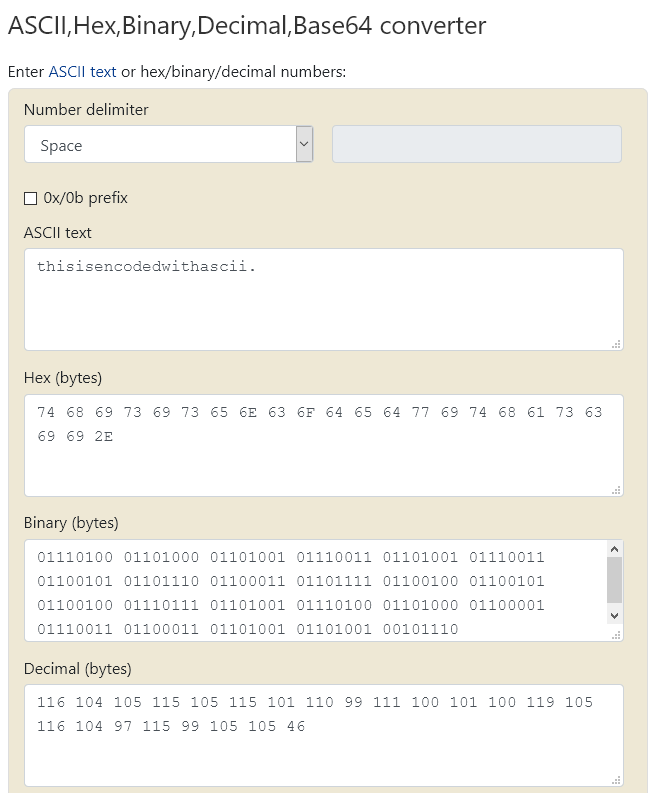
2018 DEFCON Quals - Ghettohackers: Throwback¶
The challenge details:
Anyo!e!howouldsacrificepo!icyforexecu!!onspeedthink!securityisacomm!ditytop!urintoasy!tem!
Here we split the given string by ! mark, then the length of each string corresponds to a letter. For example, length 1 = a, length 2 = b, and so on.
ori = 'Anyo!e!howouldsacrificepo!icyforexecu!!onspeedthink!securityisacomm!ditytop!urintoasy!tem!'
sp = ori.split('!')
# split original text by !
print(''.join(chr(97+len(s)-1) if s else ' ' for s in sp))
# get length of each word and add offset, then convert it to letter with chr()
We assumed that 0 characters are spaces because it makes the flag readable.
The flag is:
dark logic
Base Encoding¶
the xx in basexx indicates how many characters are used for encoding.
For example, base64 uses 64 characters to encode since 2 to the sixth power is 64, each 6 bit is an element that corresponds to a printable character. Three bytes have 24 bits, corresponding to four Base64 elements, so three bytes are needed to represent four printable characters. The printable characters in Base64 include the letters A-Z, a-z, numbers 0-9 that are 62 characters and two printable characters differ in different systems.
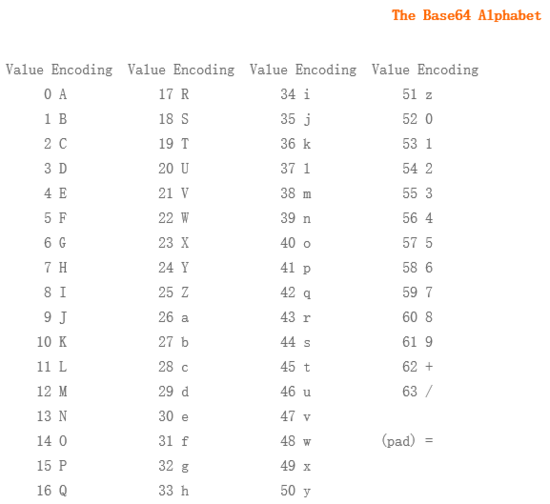
Encoding the word man:
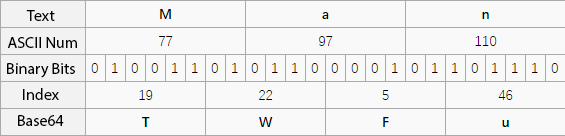
If the numbers of bytes are not divisible by 3, there will be 1 or 2 extra bytes at the end.
- Fill the remaining with value 0 at the end so that it can be divisible by 3, then encode to base64.
- After it's encoded to base64, you need to add one or two
=at the end. When there are 8 bits (one byte) remaining and the last 6 base64 bits contain four values of0, you need to add two=at the end. When there are two bytes remaining and the last 6 base64 bits contain two values of0, you need to add one=at the end.
Refer to the table below:
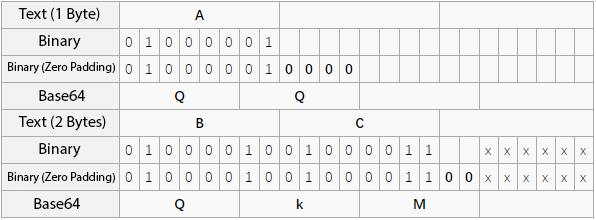
Because the zero paddings are not used in operation, hidden information can be stored there.
Similar to base64, base32 uses 32 characters to encode since 2 to the fifth power is 32, each 5 bit is an element that corresponds to a printable character.
- If there are less than 5 bit, fill it with 0 at the end.
- Fill the remaining with = until there are 5 bytes.
- Base32 can have up to six = at the end.
Refer to the table below:
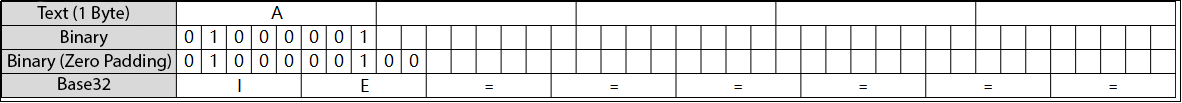
Features¶
- Base64 can have
=at the end, but two maximum. - Base64 can have
=at the end, but six maximum. - Characters set differ from different bases.
- It may be necessary to manually add
=sign =is also 3d (in hex)- For more details, see Base RFC
Tools¶
- Base64 Decode
- Base64 Encode
- Python
base64library functions - Steganographic Script
Example¶
The challenge details can be found in the data.txt file on here
Use a script to read steganographic information:
import base64
def deStego (stegoFile):
b64table = "ABCDEFGHIJKLMNOPQRSTUVWXYZabcdefghijklmnopqrstuvwxyz0123456789+/"
with open(stegoFile,'r') as stegoText:
message = ""
for line in stegoText:
try:
text = line[line.index("=") - 1:-1]
message += "".join([ bin( 0 if i == '=' else b64table.find(i))[2:].zfill(6) for i in text])[2 if text.count('=') ==2 else 4:6]
except:
pass
return "".join([chr(int(message[i:i+8],2)) for i in range(0,len(message),8)])
print(deStego("text.txt"))
Output:
flag{BASE64_i5_amaz1ng}
Huffman Coding¶
See Hoffman Coding - Wikipedia
XXencoding¶
XXencode encodes the input text in units of three bytes. If the final remaining data is less than three bytes, the missing parts are filled out with zeros. These three bytes have 24 bits in total, divided into four groups of 6 bits, each of which is represented in decimal terms with values that only fall between 0 and 63. Replace the position character of the corresponding value.
1 2 3 4 5 6
0123456789012345678901234567890123456789012345678901234567890123
| | | | | | |
+-0123456789ABCDEFGHIJKLMNOPQRSTUVWXYZabcdefghijklmnopqrstuvwxyz
Features¶
- only contains numbers and uppercase/lowercase letters
-sign,-sign
Tools¶
URL Encoding¶
Features¶
- Many
%sign
Unicode Encoding¶
Note that it can take four different forms
Example¶
Source text: The
&#x [Hex]: The
&# [Decimal]: The
\U [Hex]: \U0054\U0068\U0065
\U+ [Hex]: \U+0054\U+0068\U+0065
本页面的全部内容在 CC BY-NC-SA 4.0 协议之条款下提供,附加条款亦可能应用。