Forensic and Steganography Prerequisite
In most CTF competitions, both forensics and steganography are inseparable. The knowledge required for the two is also complementary, so both will be introduced here.
Any requirement that requires finding hidden information in a static file is considered a forensics steganography question (unless it’s purely cryptography). Some low-point questions do combine forensics steganography and classic ciphers. The high score questions, however, are usually combined with some more complex modern cryptography. This well reflects the characteristics of Misc questions.
Basic Required Skills¶
- Familiar with common encodings. Able to decode encoded text found in files. Can identify some special encodings (base64, hexadecimal, binary, etc.) and convert them to obtain the flags.
- Ability to manipulate binary data using scripting languages (Python, etc.)
- Familiar with file formats of common files, especially the various file headers, protocols, structures, etc
- Can effectively use common tools
Manipulate Binary Data in Python¶
struct Module¶
Sometimes you need to use Python to process binary data, such as, when saving a file or using a socket. Python’s struct module can help you complete those tasks.
The three most important functions in the struct module are pack(), unpack(), and calcsize()
pack(fmt, v1, v2, ...)Packs a list of values into a string according to the given formatfmt(similar to a C structure's byte stream)unpack(fmt, string)Unpacks the packed value into its original representation according to the given formatfmtand returns the unpacked tuplecalcsize(fmt)Calculates and returns the size of the String representation of struct according to the given formatfmt
The packing format fmt here determines how the variable is packaged as a byte stream, which contains a series of format strings. For details the meanings of the different formatted strings, please refer to Python Doc for more details.
>>> import struct
>>> struct.pack('>I',16)
b'\x00\x00\x00\x10'
The first argument of pack is the packing instruction. '>I' means: > indicates that the byte order is Big-Endian, which is the network byte order. I indicates a 4-byte unsigned integer.
The number of arguments must match the number of format characters used in the packing instruction. In this case, because only one format characters are used(I), there can only be one remaining argument.
To read the first 30 bytes of a BMP file, the structure of the file header is as follows:
- Two bytes: BM for Windows bitmap, BA for OS/2 bitmap
- a 4-byte integer: size of the BMP file in bytes
- a 4-byte integer: reserved bits, always 0
- a 4-byte integer: offset of the byte where the bitmap image data (pixel array) can be found
- a 4-byte integer: size of this header
- a 4-byte integer: bitmap width in pixels
- a 4-byte integer: bitmap height in pixels
- a 2-byte integer: number of color planes (always 1)
- a 2 byte integer: number of bits per pixel, which is the color depth of the image (Typically 1, 4, 8, 16, 24, 32)
For more details, see BMP file format - Wikipedia
>>> import struct
>>> bmp = b'\x42\x4d\x38\x8c\x0a\x00\x00\x00\x00\x00\x36\x00\x00\x00\x28\x00\x00\x00\x80\x02\x00\x00\x68\x01\x00\x00\x01\x00\x18\x00'
>>> struct.unpack('<ccIIIIIIHH',bmp)
(b'B', b'M', 691256, 0, 54, 40, 640, 360, 1, 24)
bytearray¶
Read a file into a bytearray
data = bytearray(open('challenge.png', 'rb').read())
A bytearray is a mutable version of bytes
data[0] = '\x89'
Common Tools¶
010 Editor¶
Sweetscape 010 Editor is a new hex file Editor that differs from traditional hex editors in that it uses "templates" to parse binary files so you can read and edit them. It can also be used to compare any other binary file.
Its templating feature makes it very easy to observe the internal structure of a file and quickly change the content accordingly.
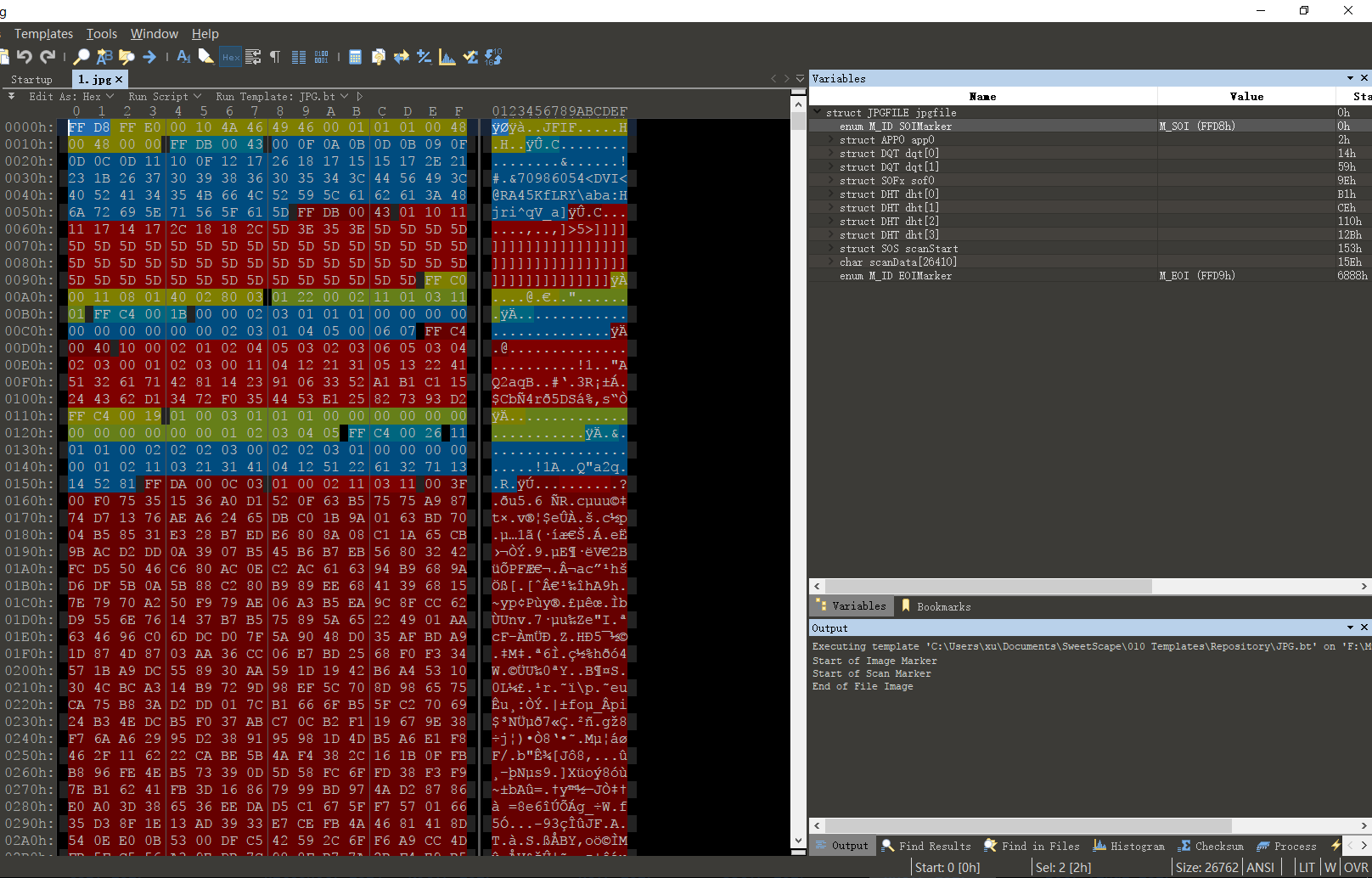
file Command¶
The file command identifies the file type of a file based on the file header (magic bytes).
root@linux:~/Desktop/tmp# file flag
flag: PNG image data, 450 x 450, 8-bit grayscale, non-interlaced
strings Command¶
Print or display the printable characters of a file. Often you can discover hints or encoded information in the printable characters.
-
You can extract specific information with the
grepcommandstrings test|grep -i XXCTF -
You can get all ASCII character offsets with the
-ooptionroot@linux:~/Desktop/tmp# strings -o flag | head 14 IHDR 45 gAMA 64 cHRM 141 bKGD 157 tIME 202 IDATx 223 NFdVK3 361 |;*- 410 Ge%<W 431 5duX@%
binwalk Command¶
binwalk is a firmware analysis tool. In CTFs, binwalk is often used to discover multiple files hidden in a file. Furthermore, the tool uses the file header (magic bytes) to find other files contained in a file. Sometimes, there are false positives (especially for a PCAP, packet capture, file).
root@linux:~/Desktop/tmp# binwalk flag
DECIMAL HEXADECIMAL DESCRIPTION
--------------------------------------------------------------------------------
0 0x0 PNG image, 450 x 450, 8-bit grayscale, non-interlaced
134 0x86 Zlib compressed data, best compression
25683 0x6453 Zip archive data, at least v2.0 to extract, compressed size: 675, uncompressed size: 1159, name: readme.txt
26398 0x671E Zip archive data, at least v2.0 to extract, compressed size: 430849, uncompressed size: 1027984, name: trid
457387 0x6FAAB End of Zip archive
-
Automatic extraction with the
-eoption:binwalk -e flag -
Manual file carving can also be done with the
ddcommand:root@linux:~/Desktop/tmp# dd if=flag of=1.zip bs=1 skip=25683 431726+0 records in 431726+0 records out 431726 bytes (432 kB, 422 KiB) copied, 0.900973 s, 479 kB/s
本页面的全部内容在 CC BY-NC-SA 4.0 协议之条款下提供,附加条款亦可能应用。